<SharePoint:FormField runat="server" id="ff2{$Pos}" controlmode="New" fieldname="No_x0020_Knowledge" __designer:bind="{ddwrt:DataBind('i',concat('ff2',$Pos),'Value','ValueChanged','ID',ddwrt:EscapeDelims(string(@ID)),'@No_x0020_Knowledge')}" />
You can't simply move one as you would if you are using html. Thankfully, a little jQuery and a little css comes to the rescue. The solution is actually a real simple one. BTW, I did tried using just jQuery to move the the 2nd radio button down but the attached click event was lost somehow.
On to the solution. If you have a field with selections 'A' and 'B', you want to move 'B' to the next row, the jQuery line:
$("span[title='B']").addClass('positionB');of course the css:
.positionB{
position:absolute;
left:23;
top:355;
}
The after effect:
The attached events for each radio button also worked. You would need to update the left and top positions to fit your needs though.

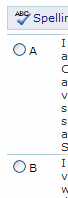
No comments:
Post a Comment